 Have you been thinking about low-code, no-code and are trying to get your head around it? Trying to work out what one you should use or what it even means?
Have you been thinking about low-code, no-code and are trying to get your head around it? Trying to work out what one you should use or what it even means?
Well, at Upflowy, we are a no-code tool. We are part of the no-code/low-code movement and want to provide you with the knowledge to make smarter choices in your business!
Here is what we cover:

What is low-code?
As the name suggests, low-code is a type of development term that means a platform or software requires low-coding to function or build.
Instead of complex programming, developers use drag-and-drop functionality or visual interfacing in combination with low-code efforts. What makes low-code so appealing is that it not only makes the work of a developer quicker, but it also doesn’t require advanced coding skills to be able to build applications or systems (although some is needed).
Building software with a low-code tool is like building software as normal, however, there are shortcuts offered to make it faster, rather than hand-coding.
Low-code makes for faster software development.
Examples of low-code platforms
Appian
Used by small to large businesses to help create business process management apps. This ensures that the processes that keep the lights on for a business are best organized and optimized. Appian also has great integration options like Jenkins, and has native deployment tools.
Mendix
With more than 4000 companies currently using the platform, Mendix uses model-driven engineering, which often employs more abstract modeling. Mendix as a platform allows for testing, building and deploying of applications.
Quickbase
A development platform that helps businesses create workflows. This can be best utilized by teams looking to remove bottlenecks and optimize their current operations. The marketplace that exists on the platform makes it a dream to use, as are the third-party integrations.
What is no-code?
No-code, again as the name suggests, is a development term that means a platform or piece of software requires no-code to function. It is a solution that uses drag-and-drop and visual development and is here to help those with no IT experience to develop an application.
The no-code software already comes with the tools needed for someone without expertise to use. Popular blogging platforms, website builders and signup flow tools (like Upflowy) are examples of a no-code platform.
Examples of no-code platforms
Upflowy
A no code drag and drop tool to help businesses convert more through engaging form experiences, called flows. Upflowy offers a top tier marketing function that would normally require I.T expertise, limited iteration capability and signifcant time.
Bubble.io
A powerful nocode platform for creating digital products, with Bubble you can create interactive, multi-user apps for desktop and mobile. The features on the platform ensure that anyone is able to replicate best-in-class practices to build a site like Facebook or Amazon.
Retool:
A no code platform for building internal tools. Retool helps move businesses forward by creating and shipping applications faster. With a nocode platform like Retool, you’re able to assemble a UI from their components rather than having someone build it from scratch, taking longer and costing more.
Typedream:
A no code website builder providing a simple and easy, command based experience to create engaging websites. Typedream’s brilliant UX and UI ensure anyone can build their dream website. They have definitely marketed towards the niches of Web3, Cryptocurrency and NFTs.
Makeswift:
Makeswift is also a website builder but has a greater focus on the drag and drop functionality. The no code builder also makes team collaboration a high priority. This particular no code business will cut the time it takes someone to build a site from hours to minutes.

 What are the differences between no-code and low-code?
What are the differences between no-code and low-code?
There are a few key points that stand out, making no-code and low-code different but the main one is, target audience.
Low-code platforms are targeted to help developers (and those with some coding experience). The platforms do require knowledge and understanding of coding and are aimed to help make the job quicker and easier.
A no-code platform is targeted at helping business owners. A no-code application doesn’t require knowledge of manual coding. This means there is no way to manually edit the code within the platform and is more of a drag and drop tool.
Another difference within these platforms is the open/closed element of each system. When a system is open, a user is able to make changes to how the platform works. That is what low-code is all about. It allows the user to edit and add coding to make the platform suit their needs. The only problem with this is when updates are made.
If a platform has custom coding, the user will then have to spend time making sure the new updates have not impacted the custom coding. This can be time consuming.
As for no-code, it is a closed platform. So if updates and changes are made to the software, everything stays the same. However, this also means no custom coding can be added to a no-code application.
These are the core differences of low-code and no-code, let’s explore what makes them similar.
What are the similarities between no-code and low-code?
As you can see, both of these platforms provide an advantage of saving time. They are here to allow software to be built without the need to write code. They are here to provide a visual approach to development.
This means the applications can be delivered to an audience in a shorter time frame without the need for a lot of technical elements.
No-code and low-code are here to save money, save time and allow businesses the flexibility to scale their business without sacrificing more resources.
How to choose between low-code and no-code
Questions to ask yourself:
Do you need customized sections in what you are creating?
- Yes (look at low-code)
- No (look at no-code)
Do you have someone with coding knowledge to help you?
- Yes (look at low-code)
- No (look at no-code)
What type of platform are you creating?
- A marketplace or platform for greater creation (low-code)
- A single outcome, whether a website or flow (no code)
Do you want complete freedom to create/map out your creation?
- Yes (look at low-code)
- No (look at no-code)
Depending on what you are creating will depend on whether you use no-code or low-code platforms. But the answers to the above questions should help you work out what you need or what you might need in the future.
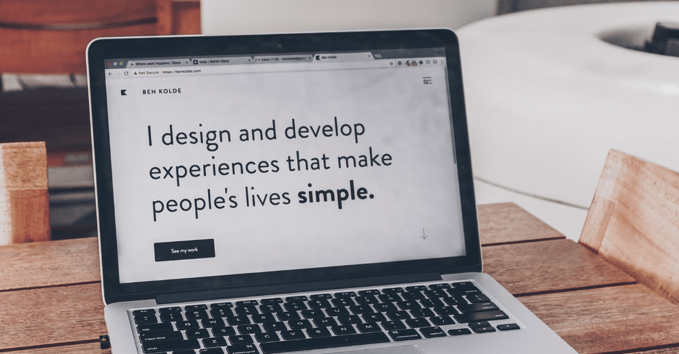
What we think about the no-code, low-code movement
We believe that the no-code, low-code movement is the answer to multiple problems.
For one, launching a digital project is an expansive endeavor with a wide variety of risks. Some projects never get out there. In fact, there are a huge number of projects that never make it to the customer facing stage. For the project that does, it’s only the beginning for many improvements and maintenance.
A second consideration is time. Launching a digital project can be lengthy and you can be certain that unexpected hurdles and problems will arise.
When you consider it, the no-code movement is not new. It’s been in the making for decades in all seriousness, but was yet to reach its full maturity. And that is totally understandable given the prerequisites that needed to be ticked:
- APIs design maturity and software developer education
- Businesses confidence in Security and Privacy policy practices
- Scalable authentication protocols: JWT and OAuth 2.0
- Tooling: zappier
- and many more
No-code is also the answer to a problem: speed. Nowadays, the average digital project time-to-market has dropped drastically. Where people expected years, now we are talking about months, even weeks in some instances.
No-code is also the answer to a higher level of expectations from enterprises, such as the User Experience, level of Support and high-end quality across a wide range of devices and systems.
- Do you need a website? Use Webflow
- Do you need a database? Use Airtable
- Do you need a payment gateway? Use Stripe
- Do you need to integrate it all? Zapier
And of course, do you need a high-end Front-end? Use Upflowy.
